In one of my previous posts (click) I mentioned some useful AI query’s for maintaining and managing your Sitecore solution. To make sure every Sitecore solution(s) you are managing will be deployed with a baseline dashboard I added all the query’s to an ARM template. 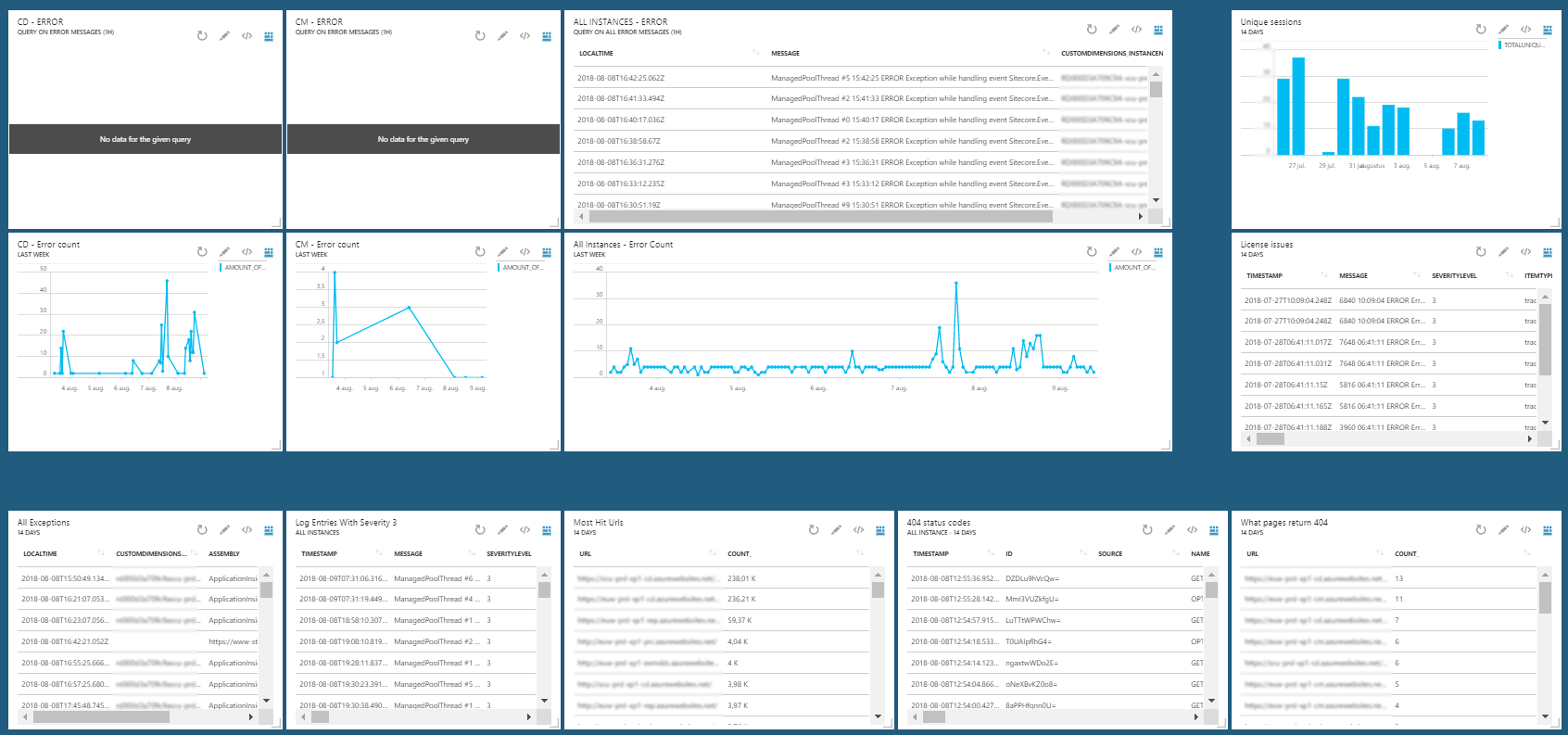
1.Download the arm template:
[code language="powershell”] $url = “https://raw.githubusercontent.com/bstoop-github/public/master/Sitecore/dashboard/deployDashboard.json" $output = “c:\TMP\deployDashboard.json”
Invoke-WebRequest -Uri $url -OutFile $output [/code]
2. Deploy the arm template to your subscription using Azure DevOps.
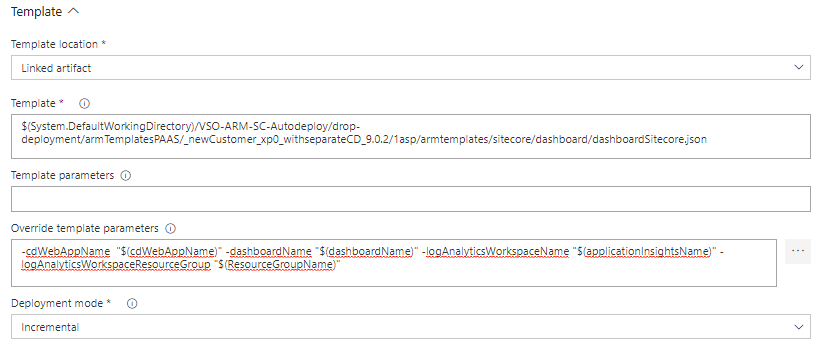
3. When not using Azure DevOps/Octopus you might want to deploy using Powershell:
[code language="powershell”] #Obviously connect to your subscription first.
$cdWebAppName = “NameOfYourCd” $dashboardName = “NameOfYourDashboard” $logAnalyticsWorkspaceName = “ApplicationInsightsName” $logAnalyticsWorkspaceResourceGroup = “ResourceGroupName”
New-AzureRmResoruceGroupDeployment -Name DashboardDeploy ` -TemplateFile c:\TMP\deployDashboard.json ` -cdWebAppName “$cdWebAppName” ` -dashboardName “$dashboardName” ` -logAnalyticsWorkspaceName “$logAnalyticsWorkspaceName” ` -logAnalyticsWorkspaceResourceGroup “$logAnalyticsWorkspaceResourceGroup” [/code]