When you run in to the following ERROR while deploying your Sitecore XP solution, and in specific the Identity Server:
8:21:15 PM - Resource Microsoft.Web/sites/siteextensions ‘xxx/AspNetCoreRuntime’ failed with message ‘{
“id”: “/subscriptions/xxx/resourcegroups/xxx/providers/Microsoft.Web/sites/xxx/siteextensions/AspNetCoreRuntime”,
“name”: “xxx/AspNetCoreRuntime”,
“type”: “Microsoft.Web/sites/siteextensions”,
“location”: “West Europe”,
“properties”: {
“id”: “AspNetCoreRuntime”,
“title”: null,
“type”: “Gallery”,
“summary”: null,
“description”: null,
“version”: null,
“extension_url”: null,
“project_url”: null,
“icon_url”: null,
“license_url”: null,
“feed_url”: null,
“authors”: null,
“installer_command_line_params”: null,
“published_date_time”: null,
“download_count”: 0,
“local_is_latest_version”: null,
“local_path”: null,
“installed_date_time”: null,
“provisioningState”: “Failed”,
“comment”: “‘AspNetCoreRuntime’ not found.”
}
}’
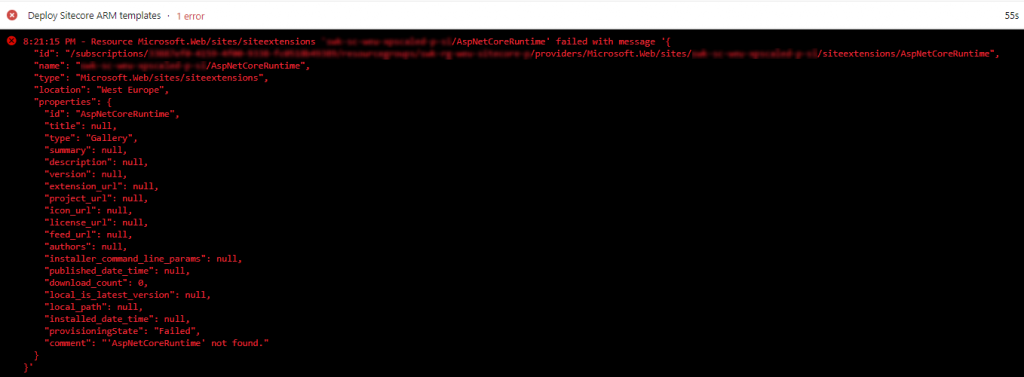
Azure DevOps deployment output
You might want to change the naming of the extension to: “AspNetCoreRuntime.3.0.x64”, it seems like the extension served by Microsoft is not in the library under it’s original naming “AspNetCoreRuntime” any longer.
“resources”: [
{
“type”: “siteextensions”,
“name”: “AspNetCoreRuntime.3.0.x64”,
“apiVersion”: “[variables(‘siteExtensionsVersion’)]”,
“location”: “[resourceGroup().location]”,
“properties”: {
},
“dependsOn”: [
“[resourceId(‘Microsoft.Web/sites’, variables(‘siWebAppNameTidy’))]”
]
}
]
Hope this saves you some time troubleshooting.